
The latest version of the Alcohol and Tobacco Tax and Trade Bureau’s (TTB) COLAs Online includes a new application status called Conditionally Approved, which provides a handy streamlining in the label approval process. Conditionally Approved status will allow the TTB, under limited circumstances, to propose changes to the information a brewery has entered in COLAs Online in order to make it consistent with the label submitted with the application. You would then have seven days to accept or decline the proposed changes.
How it works
- If you accept the changes, the status of your application automatically changes to “Approved.”
- If you decline them or don’t make a decision within seven days, the status changes to “Needs Correction,” and you can correct the inconsistencies yourself.
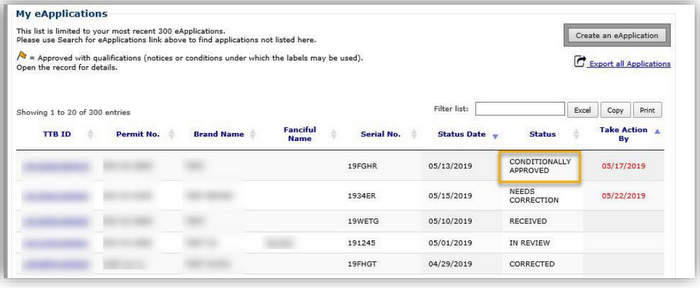
The following fields will be eligible for this new system?
- Brand Name
- Fanciful Name
- Appellation (wine only)
- Grape Varietals (wine only)
This won’t catch a ton of label issues, but it will be a nice way to avoid having silly “oops” errors hold up the process. Here’s everything else you need to know about the new Conditionally Approved process.
How will I know if an application has been Conditionally Approved?
You will be notified by email that one of your applications has been Conditionally Approved. When you log into COLAs Online, you will see the relevant application on the My eApplications screen, with the date by which you must take action. Note: the Brand Name and Fanciful Name fields in the My eApplications screen will display the proposed changed text (if applicable).
What do I need to do if my application has been Conditionally Approved?
Upon opening the Conditionally Approved application, you will see a new page that shows the proposed changes with the options to either accept or decline the changes. IMPORTANT: You must accept or decline the proposed changes within 7 days. If you don’t take action within 7 days, the status of the application will automatically change to “NEEDS CORRECTION.” Note: the fields in the application and on the printable version will display the proposed changed text.
If you agree with ALL of TTB’s proposed changes, select ACCEPT the changes. The status of the application will automatically change to “APPROVED” and the labels can be used immediately – no further action is required. (Note that qualifications may apply to labels approved through the Conditionally Approved process; you should read all qualifications associated with your approval before printing your labels.)
If you disagree with ONE OR MORE of the proposed changes, select DECLINE changes. Once changes are declined:
- All the changes made by TTB will be removed,
- The application will automatically change to “NEEDS CORRECTION,” and
- You will be prompted to correct the inconsistencies yourself.
If you believe the original entries were correct, or want to provide additional information to the specialist, you may explain why you declined the changes using the Notes to Specialist field.
The due date for applications that have moved from Conditionally Approved into Needs Correction status will be 30 days from the date the application originally entered Conditionally Approved status.


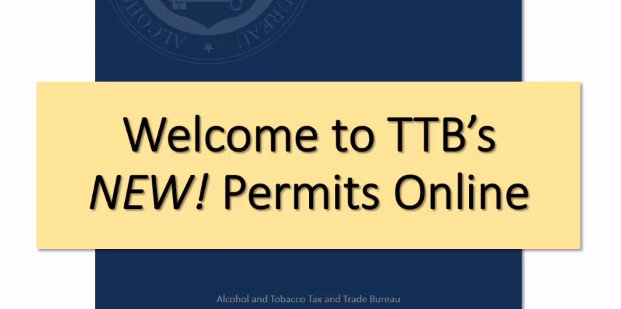
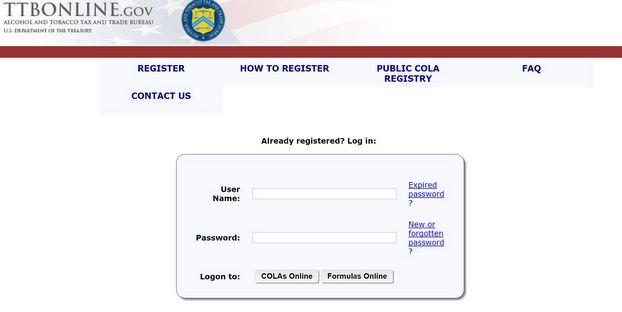

Leave a Reply
You must be logged in to post a comment.