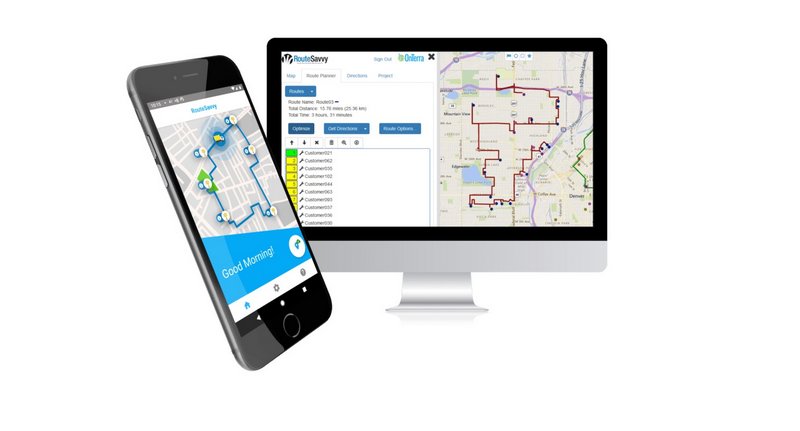
OnTerra Systems, the developers of RouteSavvy route planning software that we have posted about a few times, sent word that they have a new route optimization software engine, which features the beta version of an “automated, multi-vehicle route optimization.” They are seeking customers and prospects who want to test drive that feature an provide feedback to the OnTerra team.
For this beta period, RouteSavvy will allow five optimized multi-vehicle routes per day, accommodating up to 20 vehicles in a fleet.
Yes, RouteSavvy has offered multi-vehicle route optimization up till now, but the automated multi-vehicle optimization is potentially a significant innovation. Fleet managers in charge of planning deliveries, pick-ups, service calls, or sales calls can upload the addresses and, with one click, RouteSavvy automatically will generate more efficient routes for the multiple vehicles for business or non-profit fleets.
“This new functionality generates automated route balancing,” the company says. “RouteSavvy will review all the stops for the day and generate efficient routes that are evenly balanced with the same approximate time for completion of the day’s work for the vehicles in the fleet.”
The new RouteSavvy Online end user software includes the following enhancements:
- 30% faster when optimizing routes.
- Advanced handling of bad addresses on routes.
- Routes generated by RouteSavvy can accommodate up to 300 stops, and 20 vehicles per optimization.
And it features three new parameters for multi-vehicle optimization
Driver’s Availability: RouteSavvy now can factor in start and end work times for drivers for use with multi-vehicle route optimizations. If all the stops on the route cannot be completed within the driver’s availability, then those extra stops will automatically be placed in the “un-routable” folder.
Number of Vehicles: RouteSavvy now can optimize routes for up to 20 different vehicles. This function also can be used to optimize routes for one driver over multiple days of routing.
Minimum Vehicles / Routes Calculator: RouteSavvy now can calculate the minimum number of vehicles and routes that will be needed for a specific number of stops. For example, if a business or non-profit has five vehicles, but the stops (deliveries, pick-ups, service calls, or sales calls) can be completed with the use of only three vehicles, RouteSavvy will automatically optimize three routes instead of five.
Some additional nifty RouteSavvy functions:
- New Option for “Optimize All Routes”: This new function reviews all existing routes and re-optimizes and/or rebalances all stops across existing routes.
- Identification of Unrouted Stops & User Warnings Functions: If there are any locations which are unrouteable because of bad addresses or unavailability of drivers, those route locations will automatically be placed in the Unrouted Stops folder. This allows users to easily review problematic addresses or routes in one handy location, and then resolve them.
- Enhanced Logging Function for Faster Troubleshooting: The new RouteSavvy engine provides for improved logging of optimization requests and RouteSavvy Mobile App functions. This allows for better tracing of issues with specific stops (deliveries, pickups, service calls, or sales calls).




Leave a Reply
You must be logged in to post a comment.