
If we’ve said it once, we’ve said it at least twice: Your beer label design is hugely important. This is essential for establishing a distinct brand identity among a multitude of local, regional, national and international craft brews. When creating labels, brewers are actually representing their beer and its authenticity, so they face a few challenges, such as naming their brew and choosing recognizable graphics and colors that will help their brand to stand out. Usually they are hiring professional graphic designers to create their labels, which can be great if they have a budget for that.
However, if you are a beginner in the brewing business and you want to save some money, or you want to have customized labels for special occasions such as holidays, weddings, parties and other events, a free beer label creator, such as Labeley, can come super handy.
What is Labely?
Labeley is a free online tool for designing unique and personalized beer labels without even providing an email address or any other personal information. Anyone with an access to a computer and internet connection can create labels, save the designs and download them on their computer. However, if users want to save the label design they’ve created for future use or revisions, they can simply do that by creating an account with Labeley, where the designs will always be available for further modification and repurposing.
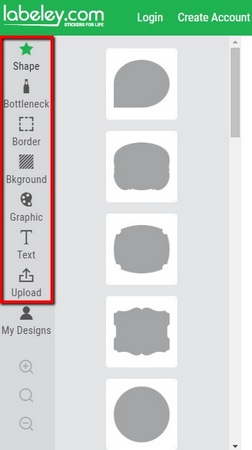 What are my options?
What are my options?
Labeley offers a wide range of free label shapes, borders, backgrounds, graphics, colors and fonts to choose from. Also the tool offers a special feature of uploading any image from the computer and using it in the label design as a background or main image, so users can personalize their labels with any graphics they want. The tool also has a feature that allows users to create beer bottleneck labels, so users can create matching label designs.
A quick look at Labeley confirms the tool’s simplicity to use. All of the label elements are located on the left side of the screen, while on the right side is the working space. The first step is to select the oval, circle, square or other beer shape, after which the rest of the label elements follow (choosing a border, background, graphic (or uploaded unique image) and writing out the textual information).
And finally…
If you create a label design and you’re not satisfied with the final look, you can always go back a few steps and change or modify particular label elements. Then save the label, download the design, print it out and apply to your beer bottles. Also, for those who want their labels professionally printed, Labeley also offers a printing option.
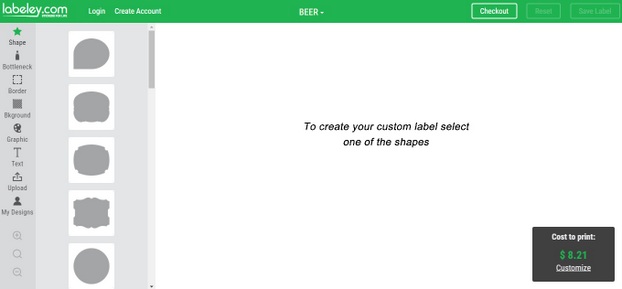


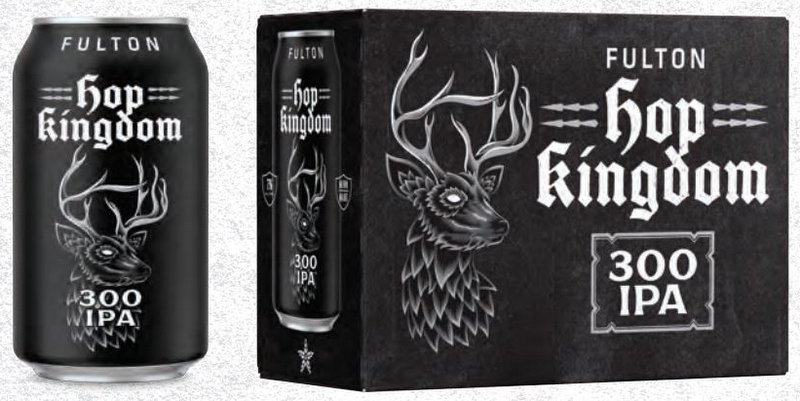

Check out this free online beer label design tool https://t.co/xQZniLMwWY
Jason Roberson says
This is horrible!!! Hire a professional designer that specializes in Craft Beer Branding. A Freelance designer could create a professional looking label for a few hundred bucks if that’s your budget.
RT @listmoney: Bored on a Monday? Check out this free #businessonlinetools,#businessonline,#onlinebusiness https://t.co/hUh18m7T1v https://…
Bored on a Monday? Check out this free #businessonlinetools,#businessonline,#onlinebusiness https://t.co/hUh18m7T1v https://t.co/lcAo7QSXcw
Bored on a Monday? Check out this free online beer label design tool https://t.co/92xjEFgI1n https://t.co/RKcsro8ZMa
Jerry Elliott liked this on Facebook.
Beall Brewery Insurance liked this on Facebook.
Bored on a Monday? Check out this free online beer label design tool: When creating labels, brewers are actua… https://t.co/qIlgu7sh6h
Bored on a Monday? Check out this free online beer label design tool https://t.co/if6X1oxaBu via @craftbrewingbiz
Bored on a Monday? Check out this free online beer label design tool https://t.co/MAxBb8hd1R #beer #craftbeer