As closet nerds, we get a kick out of Google Easter eggs — like typing “Do a barrel roll” into the Google search bar (a throwback to the old Nintendo game Star Fox). But the latest Google trick is by far the coolest.
Create a new spreadsheet in Google Drive; then type “lager” into the A1 cell and then “ipa” into the A2 cell. Highlight both cells. Hold the Ctrl (or Option) button and drag the little blue box in the lower right corner of the A2 down the row.
And voilà!
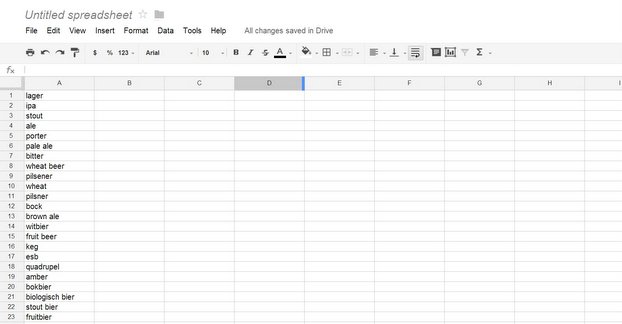
Thanks to Techcrunch.com for the tip. Apparently Google Drive spreadsheets have other auto-fill options, but we’re far too busy trying all the different beers on this auto list, ranking them, color coding them … OK so mostly drinking them. Got a favorite beer on the Google list? Sound off in the comments about how you ranked your personal beer spreadsheet.





RT @CraftBrewingBiz: Google spreadsheet secret creates the best beer spreadsheet ever. Great job at @google http://t.co/5itAlCOgZ0